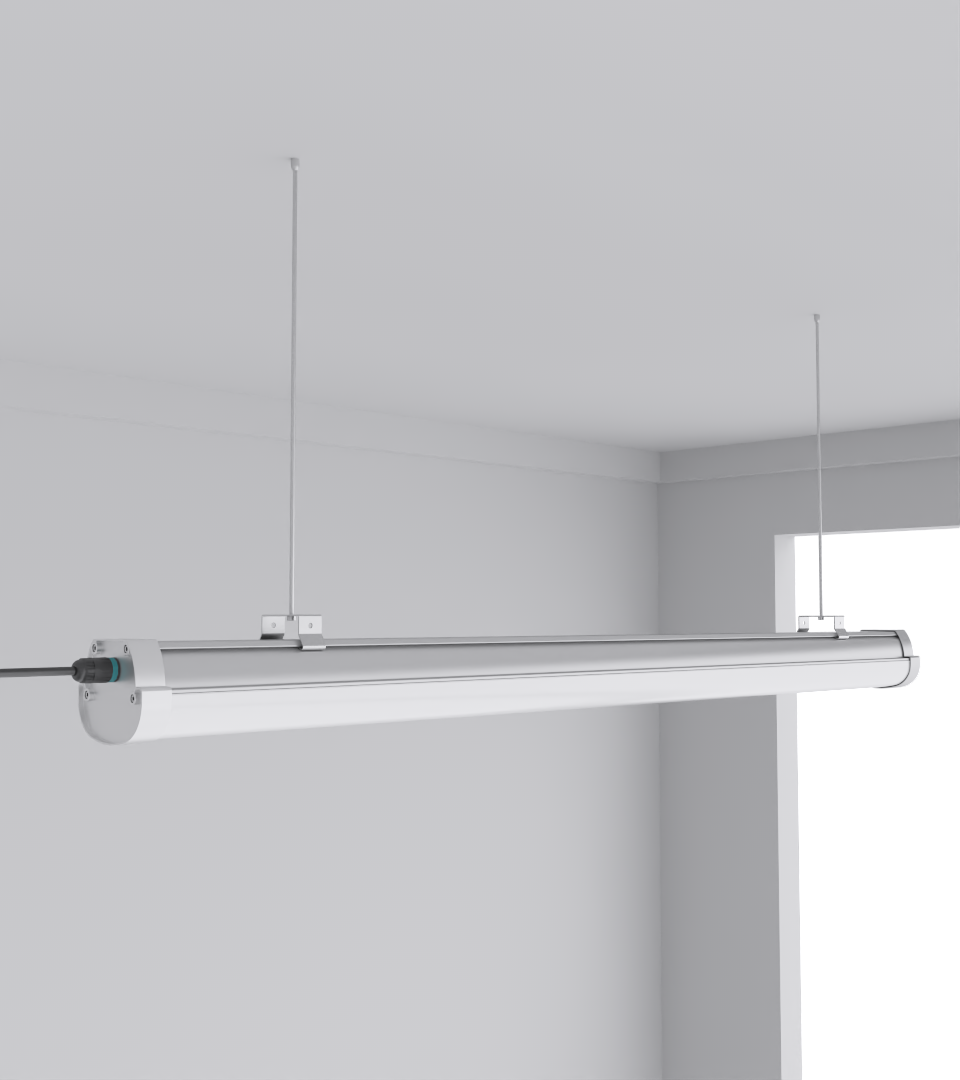Data Center Documentation & Reporting Standards: Full Compliance Guide with Real-World Integration Examples
- Why Documentation Matters More Than Ever
- Core Elements of Data Center Documentation
- Regulatory Frameworks You Can’t Ignore
- ESG and Sustainability Reporting Integration
- Documentation Standards and Best Practices
- Software Tools That Do the Heavy Lifting
- Reporting Cadence and Visualization Methods
- Common Documentation Pitfalls and How to Fix Them
- FAQ: Documentation in Data Centers
Key Takeaways
| Feature or Topic | Summary |
|---|---|
| Integration Benefits | Energy savings, streamlined operations, enhanced monitoring, and predictive maintenance. |
| Key Protocols | BACnet, Modbus, SNMP ensure interoperability. |
| Implementation Strategies | Assess existing infrastructure, select compatible systems, phased deployment recommended. |
| Operational Advantages | Reduced downtime, improved safety, occupant comfort, and significant sustainability contributions. |
1. Why Documentation Matters More Than Ever
Documentation in data centers used to be a dusty binder in a locked drawer. Not anymore.
Today, it’s tied to everything — uptime guarantees, ESG reporting, regulatory compliance, and cybersecurity posture. If it’s not documented, it’s vulnerable. This is especially true in modern hyperscale environments, where even lighting systems like the Squarebeam Elite contribute data to monitoring systems.
- Power redundancy plans get lost between shifts.
- Audit trails break down during compliance reviews.
- Asset tracking fails, especially for modular components.
2. Core Elements of Data Center Documentation
A complete documentation set touches nearly every subsystem in your facility. Here’s how I break it down from field experience:
- Infrastructure Layouts: Floor plans, cable trays, hot/cold aisle labeling.
- Device Inventory: Servers, UPS, cooling units, and yes — lighting.
- Lighting Systems: Includes zones, dimming profiles, emergency trigger points (e.g., Quattro Triproof Batten).
- Security Protocols: Access logs, CCTV coverage maps.
- Energy Reporting: Fixture-by-fixture consumption logs, required for carbon tracking.
3. Regulatory Frameworks You Can’t Ignore
Compliance drives documentation. You’re likely juggling more than one of the following:
| Standard | Coverage Areas | Docs Required |
|---|---|---|
| ISO 27001 | Information security | Risk assessments, access logs |
| SSAE 18 / SOC2 | Controls over financial systems | System diagrams, change logs |
| HIPAA | Protected health info (PHI) | Security architecture, breach logs |
| PCI DSS | Payment systems | Network maps, system hardening guides |
4. ESG and Sustainability Reporting Integration
You can’t bluff your way through ESG reporting anymore. Investors, regulators, and clients all want the same thing: traceable, timestamped evidence.
- Energy usage (lumens per watt over time)
- Carbon footprint per zone
- Motion-sensor engagement frequency (e.g., in aisles using SeamLine Batten)
- Lifespan metrics from systems like Simplitz® Batten V3
5. Documentation Standards and Best Practices
- Use revision logs on every doc — no exceptions.
- Create a single source of truth (avoid version drift).
- Apply naming conventions to lighting nodes, network racks, airflow sensors.
- Grant tiered access control so only authorized changes are logged.
This is especially useful for projects like Thailand’s Data Center Investment where contractors cycle in and out rapidly.
6. Software Tools That Do the Heavy Lifting
- DCIM platforms: For layout and real-time asset tracking
- Documentation Suites: Like Device42 or NetBox
- Sensor-Linked Platforms: Logging data from motion lights (like Squarebeam Elite)
7. Reporting Cadence and Visualization Methods
- Weekly Energy Logs: Useful for maintenance and predictive load shedding.
- Monthly Compliance Reports: Format depends on your auditor’s requirements.
- Real-Time Dashboards: Visualize UGR, wattage, thermal loads per rack.
CAE’s high-bay systems like the Budget High Bay support integrations that feed directly into such dashboards.
8. Common Documentation Pitfalls and How to Fix Them
| Mistake | Fix |
|---|---|
| Outdated floor plans | Auto-sync with DCIM or GIS tools |
| No lighting maintenance logs | Assign fixture-level log responsibility |
| Redundant spreadsheets | Consolidate into central asset database |
| No disaster recovery versioning | Store mirrored docs offsite + cloud |
FAQ: Documentation in Data Centers
- What should be included in a data center’s documentation package?
Everything from physical layouts and rack elevations to software credentials, lighting zoning maps, and energy metrics. - How often should reports be generated?
Weekly operational logs, monthly compliance checks, quarterly ESG summaries. - What’s the best way to document lighting systems?
Use a smart lighting platform (like CAE’s) with sensor logs and remote configuration history, integrated into your DCIM stack. - Who owns documentation responsibilities?
Shared: Facility leads, compliance managers, electrical engineers, and sometimes external auditors — all contribute.
Ready to implement smart documentation with sensor-enabled lighting?
Check out the full CAE Lighting product range or get in touch for a sample trial.