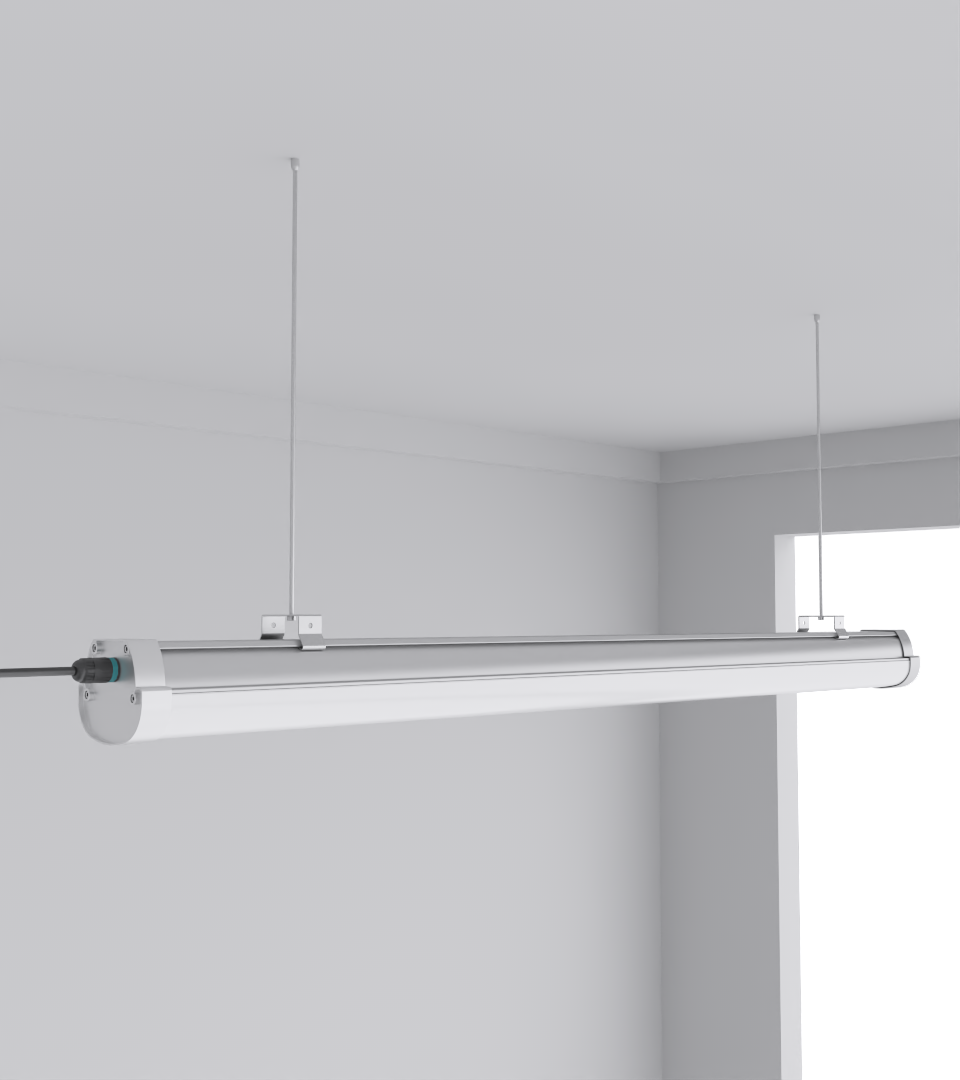Routine Lighting Inspection Checklist for Data Centers: Ensure Compliance, Reliability, and Efficiency
- Why Routine Lighting Inspections Matter
- Lighting and Operational Compliance
- Components to Include in Inspection
- Full Inspection Checklist Breakdown
- Integrating with Preventive Maintenance
- Optimizing Energy and Lifecycle Cost
- Solving Common Lighting Failures
- Documentation & Reporting Protocols
- Frequently Asked Questions (FAQ)
Key Takeaways
| Feature or Topic | Summary |
|---|---|
| Integration Benefits | Energy savings, streamlined operations, enhanced monitoring, and predictive maintenance. |
| Key Protocols | BACnet, Modbus, SNMP ensure interoperability. |
| Implementation Strategies | Assess existing infrastructure, select compatible systems, phased deployment recommended. |
| Operational Advantages | Reduced downtime, improved safety, occupant comfort, and significant sustainability contributions. |
1. Why Routine Lighting Inspections Matter
Data centers operate 24/7. Lighting failures can compromise safety and operations in an instant. I’ve seen technicians working blind in server aisles because one motion sensor failed — not dramatic, just dangerous.
- Visibility is safety: Aisle lighting helps prevent cable snags, collisions, and trip hazards.
- Egress lighting must always be active: In emergencies, signage and backup lights must engage instantly.
- Heat management: Inadequate lighting design or failing LEDs can increase heat loads, stressing HVAC.
2. Lighting and Operational Compliance
Data center lighting isn’t just about brightness. It’s about adherence:
- NFPA 70E: Ensures protection during electrical maintenance.
- OSHA 1910 Subpart E: Mandates exit route illumination.
- ANSI/IES RP-29-16: Recommends lux levels for IT environments.
Installations like the Squarebeam Elite are often used to meet these standards due to their consistent output and glare control.
3. Components to Include in Inspection
| Component Type | Example Product | Inspection Task |
|---|---|---|
| General Lighting | SeamLine Batten | Test output, clean lens |
| Emergency Fixtures | Wall pack + exit sign combos | Battery test, label check |
| Task Lighting | Server rack strips | Check alignment, lux at work level |
| Motion Sensors | Quattro Triproof Batten | Test delay time, detection coverage |
| Control Systems | Zigbee/Bluetooth mesh | Verify response, re-sync schedules |
4. Full Inspection Checklist Breakdown
- Visual Inspection
- Damaged housings?
- Discoloration from heat?
- Dust on optical surfaces?
- Functional Tests
- Manual override working?
- Motion sensor triggers?
- Emergency systems simulate?
- Cleaning/Maintenance
- Wipe all fixtures with dry cloth
- Replace degraded LEDs
- Documentation
- Log location, findings, fix schedule
5. Integrating with Preventive Maintenance
Lighting must be looped into broader preventive strategies. We recommend aligning checks with:
- HVAC schedules — to check thermal impacts.
- Fire suppression system tests — to ensure emergency visibility.
- UPS maintenance cycles — to verify backup lighting.
At CAE Lighting, our Malaysia projects integrate motion-sensing SeamLine Battens with scheduled reports in CMMS platforms.
6. Optimizing Energy and Lifecycle Cost
- Switch to high-efficiency luminaires like Budget High Bay where mounting heights permit.
- Use smart modules — occupancy + daylight sensors reduce hours-on.
- Do lux audits quarterly to confirm light quality hasn’t dropped.
7. Solving Common Lighting Failures
- Flickering? Usually driver issues or EMI.
- Sensors not triggering? Check firmware updates and lens occlusion.
- Dark zones? You need a new layout or reflective ceiling tuning.
We once had a case at a Johor logistics center where installing the wrong IP-rated light caused condensation issues. Lesson: always match product spec to humidity profiles.
8. Documentation & Reporting Protocols
- Inspection logs (who, when, what found)
- Action logs (what was fixed, how, spare parts used)
- Photo records of damage or replacements
- Annual summary reports to show compliance
Use software like MaintainX or even Google Sheets if nothing else.
FAQs
Q: How often should data center lighting be inspected?
A: At least quarterly, with emergency systems tested monthly.
Q: What are the common compliance issues?
A: Inactive exit signage, non-uniform lighting, sensor failures.
Q: What kind of lighting is best for server aisles?
A: Linear battens with diffused optics like SeamLine or Squarebeam Elite for uniformity and minimal glare.
Q: Is photometric testing necessary?
A: Yes — to verify lux levels and ensure compliance with ANSI/IES standards.
Q: Can lighting affect cooling?
A: Absolutely. Inefficient lighting increases heat load and stresses cooling systems.