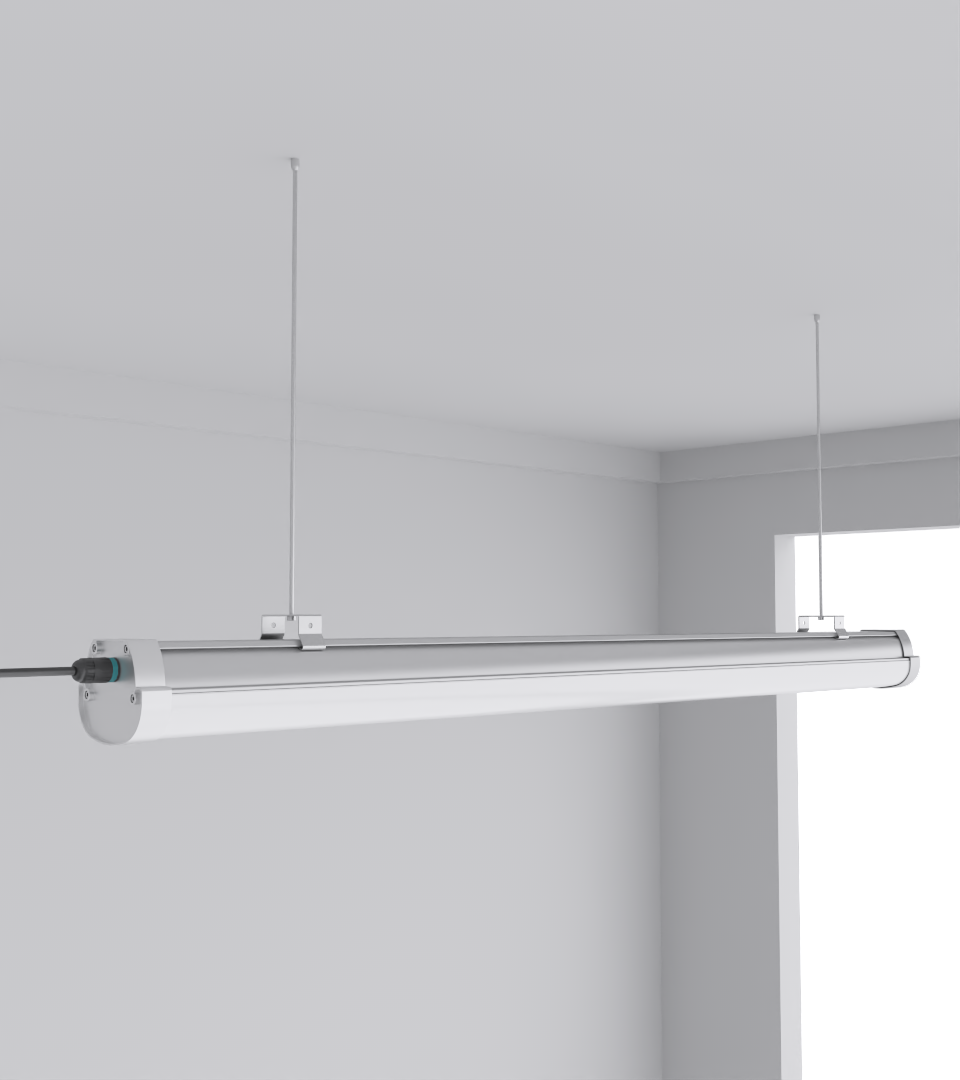Emergency Egress Lighting Layouts for Data Centers: NFPA 101 Compliance, Inverter Design & Photometric Planning
- Emergency Egress Lighting in Data Centers
- Code & Standard Compliance: NFPA, IBC, BS5266
- Layout Design: Photometric-Driven Placement
- Centralized Inverter vs Self-Contained Fixtures
- Resilience to Heat: Why It Matters
- Monitoring, Testing & Diagnostics
- Installation Guidelines for Contractors
- Cost Planning: What to Expect
- Frequently Asked Questions
Key Takeaways
| Feature or Topic | Summary |
|---|---|
| Why it’s critical | Maintains safety, meets code (NFPA101, BS5266), ensures evacuation visibility |
| Best layout approach | Use aisle-centerline placement, spacing guidelines, and UGR-compliant fixtures |
| Heat resilience | Use fixtures rated >45°C, avoid hot zones near CRACs and PDUs |
| Lighting strategies | Centralized inverter, self-contained units, battery packs with pros/cons listed |
| Code compliance | NFPA 101/110, IBC §1008, BS5266, UL 924 for equipment specs |
| Monitoring & testing | Self-diagnostic, IoT/BMS integration, 90-min test logs required monthly/annually |
| Cost trade-offs | Upfront inverter vs retrofit LEDs, energy & maintenance savings compared |
| Real example | CAE Lighting’s Squarebeam Elite used in high-density, high-temp data centers View product |
1. What Emergency Egress Lighting Means for Data Centers
In a data center, blackout isn’t just darkness. It means operational chaos, lost time, and life safety risks. Emergency egress lighting steps in to keep paths visible during power loss or fire events.
- Not the same as normal lighting — these are life-safety compliant, often running on backup sources.
- Key purpose: Illuminate aisles, exits, stairways, and safety equipment for 90 minutes minimum.
- Triggers include fire alarm, power loss, inverter fault.
2. Code & Standard Compliance: NFPA, IBC, BS5266
Emergency lighting in data centers must satisfy overlapping global regulations:
- NFPA 101: 1fc avg / 0.1fc min, max:min ratio 40:1
- NFPA 110: 90-minute minimum with automatic switch over
- IBC Section 1008: Corridor illumination and egress continuity
- BS5266 & BS EN1838: Exit signage, ISO compliance in UK/EU
Failure to comply = failed inspections and major insurance risks.
3. Layout Design: Photometric-Driven Placement
You can’t wing egress layout. It’s measured in lux, not guesswork.
- Use aisle-centerline placement, especially for long rack corridors
- Maintain UGR < 19 to avoid glare, crucial when looking past reflective equipment
- Follow spacing tables per luminaire
- Run photometric software like DIALux or Relux to simulate layout
| Fixture | Mount Height | Spacing | Lux Target |
|---|---|---|---|
| Squarebeam Elite | 2.8m | 6.2m | 1.2 fc |
| Quattro Triproof | 2.5m | 4.5m | 0.5 lux |
4. Centralized Inverter vs Self-Contained Fixtures
| Method | Pros | Cons |
|---|---|---|
| Centralized inverter | Easier maintenance, longer life, full control | Higher upfront cost, space-intensive |
| Self-contained LED units | Fast to deploy, lower cost | More failure points, test burden |
| Battery pack retrofits | Fits old fixtures | Shorter life, heat risk |
CAE Lighting supports both paths with UL 924-rated integration and smart inverter options. Learn more.
5. Resilience to Heat: Why It Matters
Data centers aren’t air-conditioned everywhere. Some zones get above 40°C.
- High ambient = battery degradation, fixture shutdowns, reduced lifespan
- Use fixtures rated to 50°C+, ideally with thermal cutoffs or passive heat sinks
- Avoid placing fixtures near CRAC exhausts or PDUs
Real-world note: In Malaysia, I’ve seen emergency battens melt cable trays because the wrong IP and temp rating were used near exhaust zones.
6. Monitoring, Testing & Diagnostics
Testing isn’t optional. It’s code.
- Monthly 30-second flick test, annual 90-min full load test
- Self-test units reduce manpower needs
- Smart systems log diagnostics and report failures remotely
Modern systems integrate with BMS or DALI protocols. CAE supports this with LED drivers that log battery cycles and notify over local networks.
7. Installation Guidelines for Contractors
From a field perspective, here’s what you really want to avoid:
- Too much light (glare at 3am shift change is real)
- Missed testing access — don’t bury test buttons behind rack cages
- Low mount heights near swing gates = accidental impact
Use BIM coordination to place fixtures clearly above CRACs, cable trays, and route emergency cable segregated from mains.
8. Cost Planning: What to Expect
| Cost Element | Ballpark |
|---|---|
| Central inverter (20kVA) | $6,000 – $12,000 |
| Self-contained LED units | $120 – $300 each |
| Monthly testing & labor | $500 – $900/month |
| Avoided failure fine | Priceless — up to 7 figures loss on downtime |
Always calculate total cost of ownership, not just upfront spend. This includes testing, labor, energy usage, and replacement cycles.
Frequently Asked Questions
Q1: Does a UPS count as emergency lighting?
No. Only systems compliant with UL 924 / NFPA 101 and designed for lighting loads qualify.
Q2: How long must emergency lights stay on?
At least 90 minutes per code. Some go 2+ hours in critical environments.
Q3: Can emergency fixtures go near CRAC units?
Only if heat rated >45°C. Otherwise expect premature failure.
Q4: Are exit signs required in all server rooms?
Yes, plus directional indicators if exits aren’t visible.
Q5: Can testing be automated?
Yes. Use self-diagnostic units with BMS logging to reduce manpower.