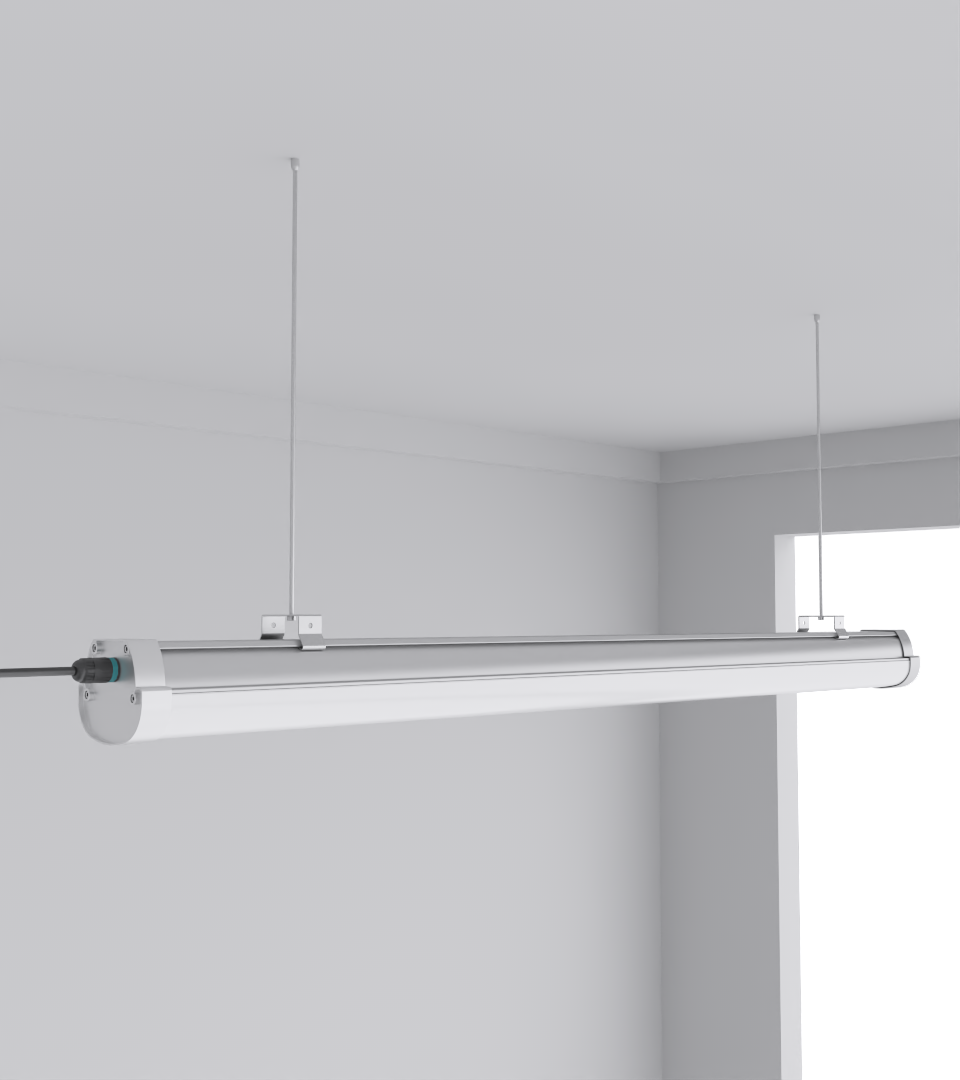Lighting Safety Training in Data Centers: NFPA, Arc-Flash Risks, and Emergency Protocols Explained
- What Lighting Safety Means in a Data Center
- Why Safety Training Matters More Than Ever
- Know the Relevant Safety Standards
- Curriculum Design: Building the Right Modules
- Deliver the Training Right: Methods That Work
- How to Assess and Certify Staff
- Common Mistakes to Avoid
- Final Advice From the Field
- Frequently Asked Questions
Key Takeaways
| Feature or Topic | Summary |
|---|---|
| Why Lighting Safety Matters | Prevents accidents, enhances visibility, and maintains uptime in mission-critical facilities |
| Main Hazards | Arc-flash risk, glare-induced errors, flicker, failed emergency lights |
| Applicable Standards | OSHA, NFPA 70E, IEEE 1584, ISO 50001 |
| Essential Training Modules | Electrical basics, hazard ID, PPE, Lockout/Tagout, emergency lighting protocol |
| Assessment Methods | On-site drills, knowledge quizzes, practical demos, certification logs |
| CAE Lighting’s Role | Provides specialized luminaires like Squarebeam Elite and Quattro Triproof Batten for safe and efficient data center use |
What Lighting Safety Means in a Data Center
Lighting safety in data centers isn’t just about bright rooms. It’s about:
- Avoiding arc-flash injuries when working near fixtures
- Preventing trip hazards from low visibility
- Ensuring emergency lighting functions properly
Why Safety Training Matters More Than Ever
Real incidents have happened from basic errors:
- Plugging in or replacing LED drivers without de-energizing the fixture
- Staff unaware of lockout/tagout procedures for lighting zones
Facilities running 24/7 can’t afford a misstep caused by flicker or failed motion-activated luminaires.
Know the Relevant Safety Standards
- OSHA 29 CFR 1910 Subpart S – General electrical safety
- NFPA 70E – Arc-flash assessment and PPE protocol
- IEEE 1584 – Risk calculation methods for arc hazards
- TIA-942-A – Minimum illuminance levels for data halls
Don’t guess these requirements. Training should reference and quote directly from these documents.
Curriculum Design: Building the Right Modules
Split your program across real-life tasks. Use micro-modules, not lectures:
- Electrical risks: what an LED driver is, when it holds charge
- Physical risks: glare, trips, inspection techniques
- Emergency: drills and light failover testing
Include PPE demos using CAE-approved installations.
Deliver the Training Right: Methods That Work
- Simulate real lighting failures: give staff flashlights, blackout the aisles
- Walk them through lockout/tagout with real battens (SeamLine Batten)
- Include visual aids, like photometric layouts
How to Assess and Certify Staff
- Use QR check-ins at training modules
- Run group assessments for response to emergency lighting failure
- Require basic written + hands-on pass for certification
Store everything in digital logs for compliance (NFPA 70E Sec. 110.5).
Common Mistakes to Avoid
- Infrequent emergency light testing
- Poorly documented re-training
- Overlooking sub-contractors: always include them in safety briefings
CAE’s lighting guide for data centers is a useful read to share with new hires.
Final Advice From the Field
- Avoid fixtures without proper glare control. It creates blind spots.
- Validate emergency lighting runtime monthly, not quarterly.
- Stick to certified vendors. CAE’s Quattro Triproof survives wet and hot zones consistently.
Frequently Asked Questions
Q: What lux level should be used in server aisles?
A: At least 300 lux at workplane level. Use 500 lux in high-task areas.
Q: How often should emergency lighting be tested?
A: Monthly function test + full duration test every 6 months.
Q: Can lighting be serviced live in data centers?
A: Only under strict exceptions. Lockout/tagout should be standard.
Q: What’s the best type of luminaire for high temp environments?
A: Thermally rated LED battens like Quattro Triproof.
Q: Should subcontractors be trained on lighting safety?
A: Yes, especially if they interact with ceiling-mounted fixtures or conduct inspections.