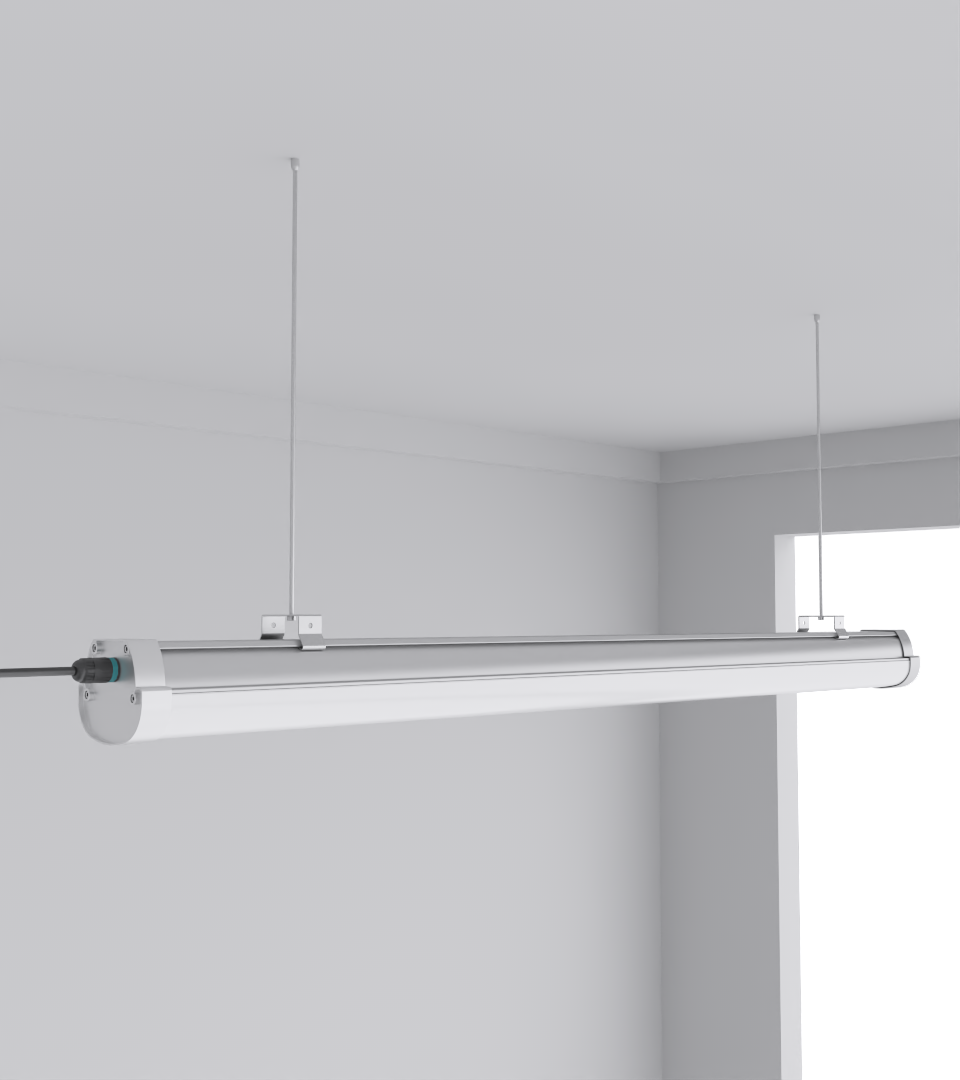Slip and Trip Prevention in Data Centers: Photometric Standards and Lighting Design Strategies
Key Takeaways
| Feature or Topic | Summary |
|---|---|
| Lighting Prevents Accidents | Poor visibility is a primary cause of slips and trips in data centers. Proper lighting reduces these risks significantly. |
| Hot/Cold Aisle Needs Differ | High-temp areas require fixtures rated ≥45°C; sensor-based lights are useful in colder zones. |
| Regulations Demand Specifics | ANSI/IES, OSHA, and NFPA specify lux levels, glare ratings, and egress illumination. |
| Smart Lighting Reduces Fatigue | Human-centric lighting cuts fatigue, improves focus, and lowers accident risk. |
| CAE Lighting Has Proven Fixtures | Products like the Squarebeam Elite and Quattro Triproof are built for safety-critical spaces. |
Optimizing Data Center Safety: How Strategic Lighting Prevents Slip and Trip Hazards
Modern data centers aren’t just racks and cooling systems. They’re high-traffic environments where people walk, inspect, and maintain systems 24/7. One misstep on a poorly lit floor tile or wet patch can shut down operations, injure a technician, or void insurance.
Why Lighting Matters in Slip/Trip Prevention
- Human vision is less effective in low contrast and uneven lighting
- OSHA reports show consistent drops in workplace accidents with improved lighting
- Eye strain from flicker or glare contributes to mistakes
Lighting isn’t just for visibility — it shapes how we perceive hazards in complex environments.
Real Risks in Data Centers
- Raised floors with removable panels
- Under-rack cable trays at shin-height
- Wet zones near CRAC units or emergency showers
- Power and ladder rungs at head level in narrow aisles
Each of these becomes a hazard when not properly lit or shadowed by poor layout.
Critical Lighting Standards to Know
- ANSI/IES RP-29 — Minimum lux levels for IT spaces
- NFPA 101 — Emergency egress lighting and battery backups
- OSHA — Guidelines for general illumination and slip prevention
- UGR (Unified Glare Rating) must be <19 for visual comfort
Fixture Types for Safe Zones
- SeamLine Batten: ideal for long, shadow-free aisles
- Budget High Bay: wide-beam coverage for ceiling spaces
Photometric Tools That Get it Right
- Use DIALux or Relux to model your layout with imported IES files
- Audit for: lux levels, shadow zones, glare points, UGR ratings
- Validate theoretical simulations with handheld lux meters onsite
| Area | Recommended Lux | UGR Limit | Uniformity |
|---|---|---|---|
| Aisles | 300–500 lx | <19 | ≥0.6 |
| Cold Aisle | 400 lx | <19 | ≥0.7 |
| Hot Aisle | 300 lx | <22 | ≥0.5 |
| Emergency | 75 lx | – | N/A |
Hot and Cold Aisle Considerations
- Fixtures in hot aisles must handle high ambient heat (>45°C)
- Cold aisles can incorporate motion sensors for energy savings
- Use Squarebeam Elite for hot environments with precision beam control
Glare and Fatigue Management
- Use optics that reduce contrast and specular glare
- Indirect lighting and matte finishes reduce eye strain
- Smart controls like Casambi or DALI-2 dynamically adapt brightness to minimize fatigue
Maintenance & ROI
- Fewer injuries = fewer liability claims
- Lighting upgrades can reduce insurance premiums and improve productivity
- Durable fixtures like CAE’s Quattro Triproof lower maintenance and offer long lifecycle cost savings
FAQs
Q: What lux level do aisles in data centers need?
A: Between 300–500 lx with high uniformity (0.6 or above).
Q: Can smart sensors reduce slips and trips?
A: Yes. Motion-activated lighting ensures dark zones don’t catch workers off-guard.
Q: Do emergency lights help with trip hazards?
A: Absolutely. They keep escape routes visible during outages.
Q: Are certain fixtures better for hot aisles?
A: Yes. Look for models like Squarebeam Elite rated to perform above 45°C.
Q: What tools do pros use to measure light safety?
A: DIALux, Relux, lux meters, and UGR analysis for glare control.
For more on specialized lighting for high-risk environments, explore CAE Lighting’s full product catalog or contact them directly.