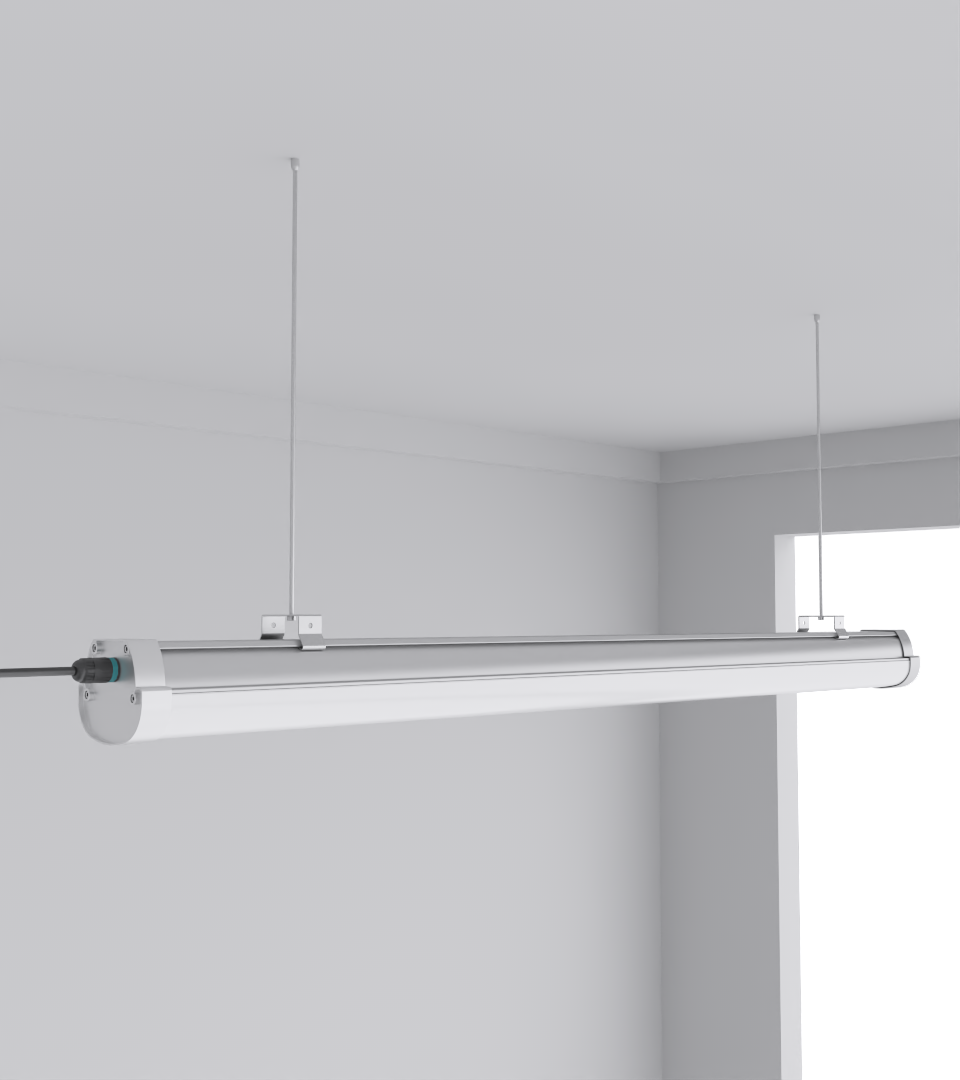Solving Access Challenges in 42U+ Data Center Racks: Ergonomics, Safety, and Secure Control at Scale
- Understanding the High-Rack Layout
- Ergonomics, Access & Human Factor Limits
- Rack-Level Security: Visibility and Control
- Heat, Airflow & Power Load Balancing
- Cabling: The Tangle Above
- Remote Hands: Workflow & Liability
- Safety Protocols for Tall Rack Installations
- Metrics & Continuous Improvement
- Frequently Asked Questions (FAQ)
Key Takeaways
| Issue | Summary | Expert Tip |
|---|---|---|
| Physical Strain | Working at 42U+ rack heights causes ergonomic issues | Use lift-assist tools for GPU installations |
| Safety Risks | Falls and dropped hardware are common in high bays | Install anti-fall rails and restrict ladder zones |
| Security Concerns | Rack-level access often lacks traceability | Integrate audit-trail locks and badge+biometric entry |
| Cooling Constraints | Taller racks affect airflow, heat zones worsen at top | Deploy AI racks with integrated top-down cooling |
| Cable Management | Vertical density makes neat routing harder | Use labeled busbars and vertical guides |
| Remote Access | Multi-tenant hands-on access is tricky to secure | Use smart rack handles + DCIM integration |
| Compliance | Must align with HIPAA, PCI DSS at rack level | Run quarterly physical access drills |
Understanding the High-Rack Layout
High-rack environments—typically racks 42U and above—are increasingly used in modern data centers to maximize space within a smaller footprint. This trend is driven by rising power densities (20–40 kW per rack) and the physical demand of AI and HPC workloads.
- Higher density racks reduce real estate costs but increase heat concentration
- Taller racks exacerbate airflow challenges in hot-aisle/cold-aisle systems
- Physical reachability declines past 38U, impacting both speed and safety
Ergonomics, Access & Human Factor Limits
Technicians managing high racks frequently face ergonomic strain, especially during repetitive tasks like cable patching or server swaps at high elevation. Beyond discomfort, these tasks pose genuine injury risks:
- Muscular fatigue during overhead reach tasks
- Ladder instability when carrying gear
- Risk of dropped tools/components from height
Solutions:
- Introduce smart lift-assist carts and tool belts
- Use adjustable ladders with secure footing (anti-slip, toe-board)
- Limit work above 40U unless automated lifts or dual personnel present
Rack-Level Security: Visibility and Control
Security solutions often protect data center perimeters—but access at the rack itself is a known weak point. Conventional padlocks or keyed cabinets lack traceability. Modern security strategies involve:
- Audit-enabled electronic locks
- Biometric or mobile-based credential systems
- Integration with man-traps and zoned access control
SquareBeam Elite and Quattro Triproof Batten lighting from CAE Lighting help identify movement at rack zones by embedding motion sensors.
Heat, Airflow & Power Load Balancing
Access logistics must consider thermal and power density, especially in high-performance racks:
- Top-mounted gear is hotter and harder to cool
- Servicing live high-wattage racks carries shock and heat hazards
- Cable congestion around PDUs restricts technician mobility
Solutions:
- Align access planning with liquid-cooled zone layouts
- Schedule hardware swaps during cooler load cycles
- Use thermal zoning: top-of-rack sensors tied to airflow alerts
Cabling: The Tangle Above
Cable routing in high racks is often underplanned, resulting in performance, airflow, and access delays:
- Velcro overuse at top levels limits cable rework
- Excess length spools block fans or airflow apertures
- Overhead trays overflow due to poor bend radius planning
Best Practices:
- Label every connection both ends; use color codes by tier
- Install vertical raceways or busbars like AEC to route power/data separately
- Leave slack bays above 44U for coil storage—not inside the rack core
Remote Hands: Workflow & Liability
In colocation or edge facilities, remote-hands services must manage customer hardware securely. Access should be logged, minimal, and physically traceable. Models include:
- Escort-based customer access windows
- Certified technician-only hands-on
- Smart locks opened via ticket approval
Safety Protocols for Tall Rack Installations
Safety comes down to training, SOPs, and tool use:
- Mandatory harnesses on multi-rack ladders
- No solo work above 40U without buddy system
- All tools used at height must be tethered
Field Note: One common mistake: placing temporary stools to reach 48U. It causes more injuries than any other single error on the floor.
Metrics & Continuous Improvement
Data centers should treat rack access as a measurable system. Suggested KPIs:
| Metric | Description |
|---|---|
| Time-to-access | Median time to retrieve/replace server in 44U–48U zones |
| Error incidents | Drops, mislabels, damaged ports per 100 accesses |
| Unscheduled visits | Track emergency fixes, reveals planning gaps |
| Cooling deviation | Temp rise caused during or post-access by obstruction or error |
Frequently Asked Questions (FAQ)
Q: What is the best way to access 48U racks safely?
Use platform ladders with handrails or rack lifts. Never use stools. Ensure all staff are trained in 3-point contact ladder safety.
Q: Are biometric locks worth it for individual racks?
Yes, especially for multi-tenant racks. They prevent unauthorized access and create a trackable audit trail.
Q: How should cable slack be managed at high levels?
Slack should be looped in side channels or slack trays, never coiled behind live equipment. Use heat-resistant ties.
Q: Can lighting improve safety in high racks?
Yes. Motion-sensor LEDs like Squarebeam Elite or Quattro Batten increase visibility and prevent shadow zones.