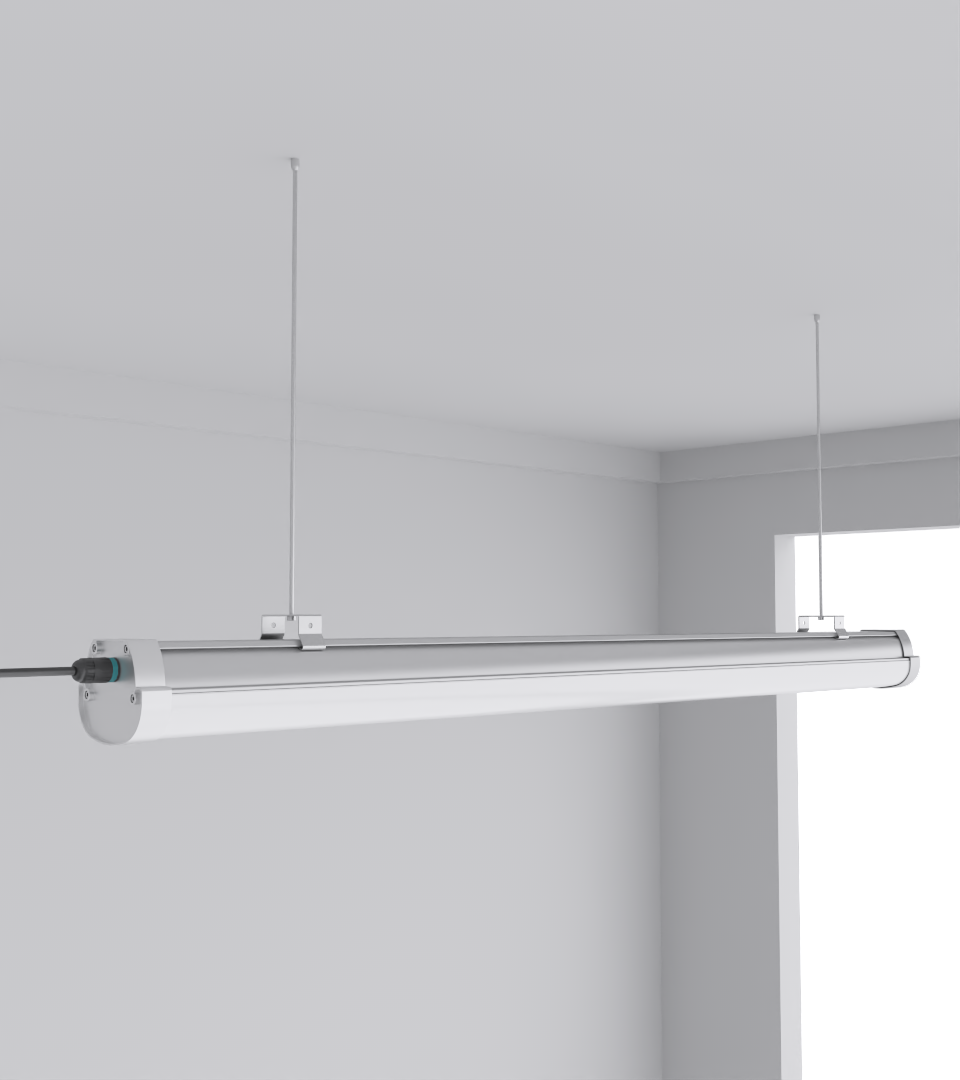Technical Standards and Retrofit Kits for Emergency Lighting Compliance in Data Centers
- Why Retrofit Kits Matter in Data Center Emergency Planning
- What Goes Into a Retrofit Kit?
- Decoding the Regulations: NFPA 101 and TIA-942
- Spot the Gaps: Assess Before You Retrofit
- Picking the Right Kit: What to Look For
- Field Install Strategy: How to Avoid Mistakes
- What Happens After the Retrofit?
- Retrofit Kit Technology in 2025 and Beyond
- Frequently Asked Questions
Key Takeaways
| Question | Quick Answer |
|---|---|
| What are retrofit kits? | Kits that upgrade existing systems to meet emergency lighting compliance. |
| Why are they needed in data centers? | To meet standards like NFPA 101 & TIA-942 and ensure safe operation. |
| What do they include? | Emergency lights, power backups, fire suppression, control systems. |
| Who should consider them? | Facility managers, compliance officers, IT engineers, procurement teams. |
| Are CAE Lighting products compatible? | Yes — products like the Squarebeam Elite are ideal for retrofits. |
1. Why Retrofit Kits Matter in Data Center Emergency Planning
Data centers can’t afford surprises. Power drops. Smoke. Emergency exits in darkness. Every second counts. And that’s exactly where retrofit kits come in—they’re not fancy, just functional.
- Most legacy systems were built before today’s safety standards.
- Retrofits solve compliance without total rebuilds.
- They let you meet code (NFPA 101, TIA-942) without gutting infrastructure.
2. What Goes Into a Retrofit Kit?
A real retrofit kit isn’t just a box of LEDs and wires. It’s a strategy. At minimum, you’ll find:
- Emergency luminaires (often LED with internal drivers)
- Battery backup or generator connections
- Control modules (centralized or distributed)
- Mounting gear and cabling
3. Decoding the Regulations: NFPA 101 and TIA-942
| Standard | What It Covers |
|---|---|
| NFPA 101 | Exit lighting, egress paths, emergency power durations |
| TIA-942 | Cabling zones, access lighting, power redundancy |
| Local Codes | Fire exits, smoke controls, backup power access requirements |
4. Spot the Gaps: Assess Before You Retrofit
- Are emergency lights spaced properly? (Check lux levels)
- Do batteries meet 90-minute runtime minimums?
- Are your escape paths marked and visible during outages?
5. Picking the Right Kit: What to Look For
- Compatibility with your layout (ceiling grid, panel type)
- Driver tech (dimmable, battery-integrated, etc.)
- Certifications (UL, CE, ISO)
- Warranty terms
- Sensor options (motion, daylight)
6. Field Install Strategy: How to Avoid Mistakes
- Create a room-by-room install timeline.
- Use pre-tested kits to reduce surprises.
- Schedule post-install testing before sign-off.
- Capture all changes in your compliance log.
7. What Happens After the Retrofit?
- Regular test logs (monthly or quarterly)
- Staff training on emergency systems
- Updated SOPs (standard operating procedures)
8. Retrofit Kit Technology in 2025 and Beyond
- Smart modules that report battery status via Bluetooth
- Self-test lighting systems with auto-logging
- IoT dashboards for emergency system monitoring
- Retrofit kits that support grid-connected backup power
Frequently Asked Questions
Q: Do retrofit kits apply to new builds?
A: No. They’re designed to upgrade existing, non-compliant systems.
Q: How long does a retrofit install take?
A: 1–2 hours per unit if pre-configured. Full-site projects range from 2–10 days.
Q: Can I mix retrofit components from different vendors?
A: Only if they’re electrically and mechanically compatible—always check with the supplier.
Q: Do retrofit kits include sensors?
A: Some do. CAE Lighting offers options with motion and daylight sensors integrated.
Q: Are there kits for high ceilings?
A: Yes — like the Budget High Bay Light, optimized for heights above 6 meters.